Electronic Records Management
Manage email, word processing documents, spreadsheets, PDFs, scanned images and more. Apply retention, holds, and disposition on unstructured documents, whether managing in-place or moving them into a long-term repository.
Versatile 2023, with Electronic Records Management System (ERMS) features, makes it possible — even easy — to apply retention policies to unstructured documents and other digital assets. Replace your shared drives or manage them in place.
ERMS empowers you to organize and store electronic records in a central repository while also offering workflow management features to maximize efficiency. ERMS handles it all: emails, documents, spreadsheets, PDFs, scanned images, and more.
ERMS can integrate directly with your desktop or can be accessed through a standard web browser, allowing for easy deployment company-wide so users can simply drag, copy, paste, and save directly to ERMS. Navigating folders and electronic records has never been easier!
We also know how important it is to apply your record retention policies businesswide. In ERMS, you can predefine retention policies for each folder. Users are never burdened with policy decisions. Plus, robust folder-level security means you have complete control over who can view, add, or change documents.
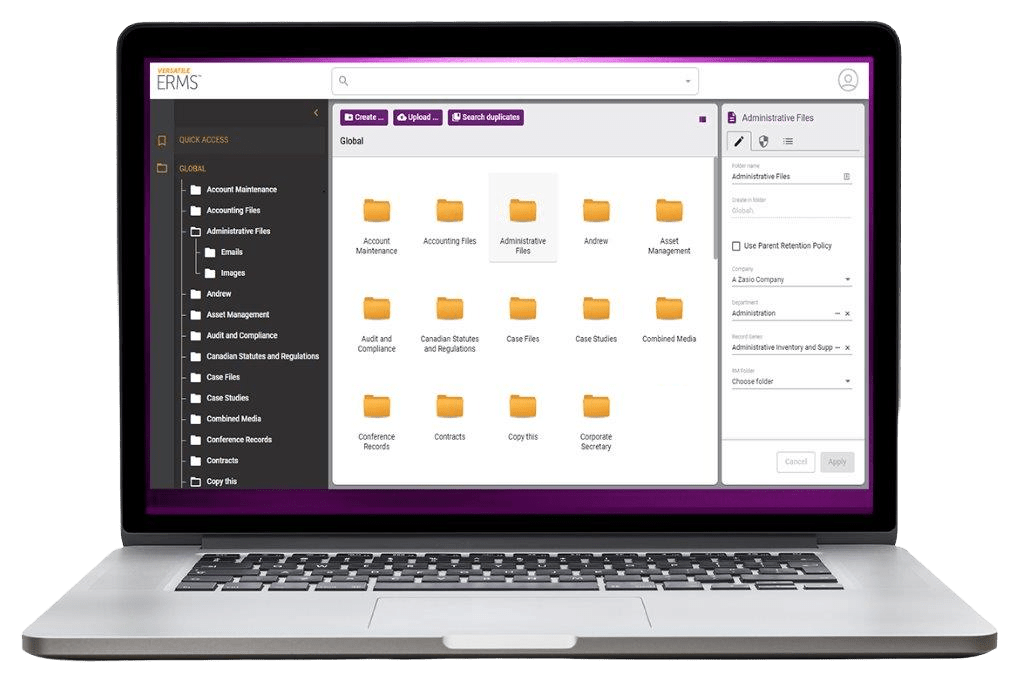
Key Features:
Manage Electronic Files
Organize and store electronic records easily with auto-calculated retention dates, comprehensive searching, legal holds (available with Versatile Enterprise), and audit trails.
Manage Records In-Place
ERMS seamlessly integrates with Box, Dropbox, network file shares, Microsoft OneDrive, Google Drive, and SharePoint resources. We can build links to other systems as needed. Manage your documents without moving them.
Email Management
Capture email messages automatically or manually and classify them as records. ERMS makes it easy by tapping into the way you already organize email in folders. There’s no need to classify them from memory. And if collaboration causes you headaches, ERMS can fix that too. Your team can share, search, and link emails from a secure, central repository.
Microsoft Office Compatible
Integrate directly with Windows applications, such as Microsoft Outlook, Outlook 365, Excel and Word.
Manage Images as Records
Automatic Retention Calculation
Assign retention policies to folders ahead of time, so users can simply drag and drop documents without stopping to assign retention values.
User-Defined Customization
Revision History & Audit Trail
Multiple Interface Options
Use the desktop application for deep integration with the Windows file explorer—allowing seamless drag/drop, copy/paste, and save-as functionality from your favorite Windows applications. ERMS Web provides company-wide, no-install deployment for any standard web browser.
Workflow Management
Automate folder creation, document routing, notifications, and other routine tasks with folder rules based on user actions. Elevate the ability to track open activities and more complex processes with workflow templates, including common task management functionality and auditing.
Flexible Roll-Out
Deploying ERMS is not a mission to Mars – you can be up and running in a couple of hours. The architecture is straightforward yet scalable, with both desktop and browser interfaces available.
Disposition Processing
Use commit and approve options to differentiate transient and official documents. Then use the calculated disposition details applied by your retention policies to easily find, group and manage the destruction of official documents in an auditable way.
ERMS Easily Integrates with Popular Content Management Repositories and Collaboration Tools

ZConnect
Stay up-to-date with Zasio
News and Webinars
Product Releases and Updates
Conference and Event Announcements
ZConnect
Stay up-to-date with Zasio
News and events
Product releases and updates
Conference and event announcements
Quick Links
Corporate Office
401 W. Front St.
Suite 305
Boise, ID 83702
(800) 513-1000
connect@zasio.com

A pioneer in information governance, we continue to expand our technology and consulting services to help businesses of all sizes maintain the highest records management and retention standards.